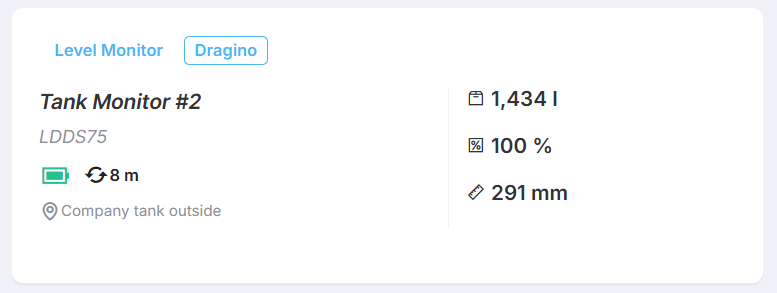NB-IoT Sensor Onboarding
Preparation
- Ensure the sensor has an active NB-IoT SIM card.
- Collect the IMEI (International Mobile Equipment Identity) and any required API keys from the manufacturer.
Onboarding Process
-
Navigate to Heliotics CORE
-
Select Onboarding → Sensor and locate your NB-IoT sensor using filters
-
Click Onboard Me for your chosen sensor
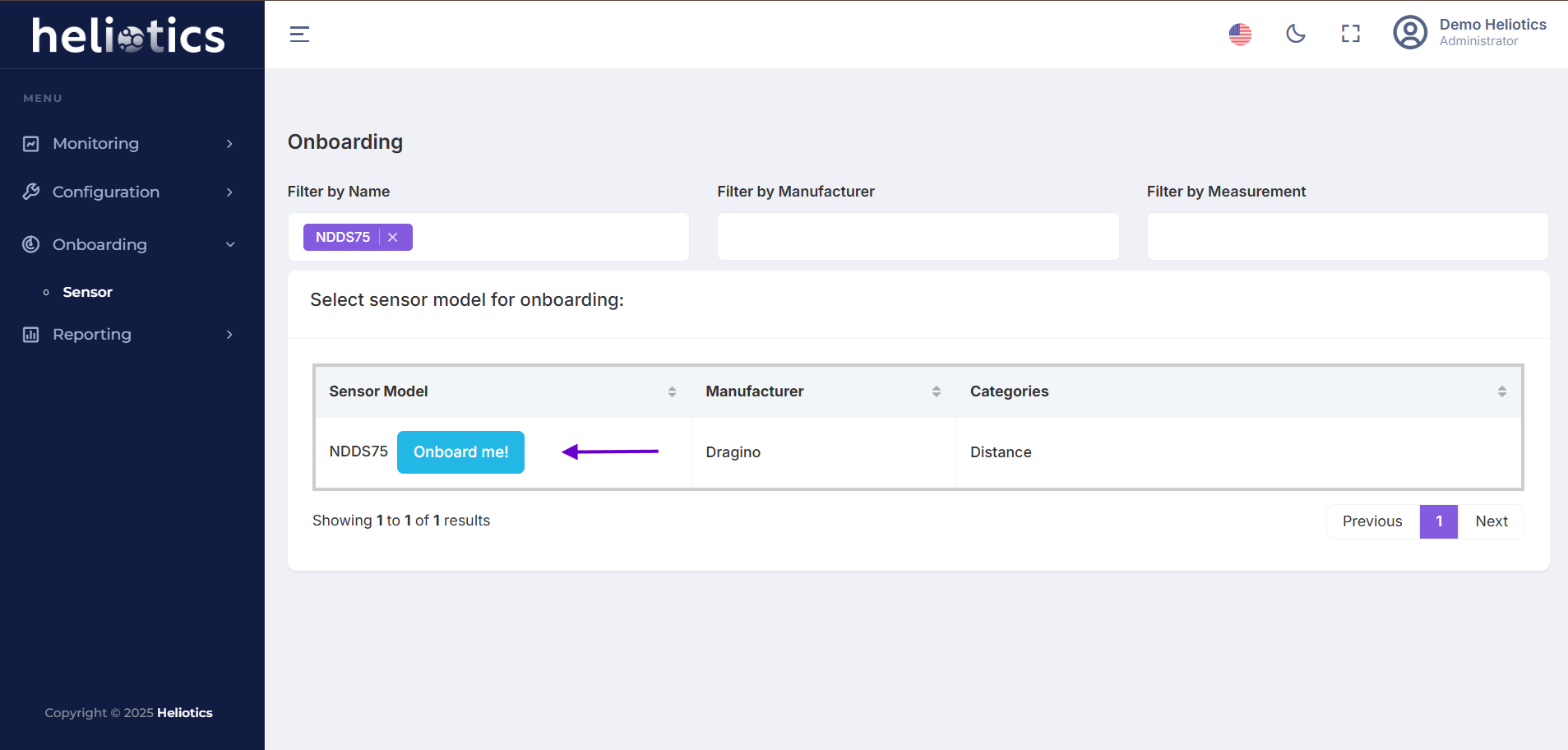
Fill in the following fields
-
Device Name and Description
-
IMEI and required network keys or credentials
-
Select the Network Type: Choose NB-IoT from the options
-
After filling in all the necessary information, proceed to Onboard Sensor
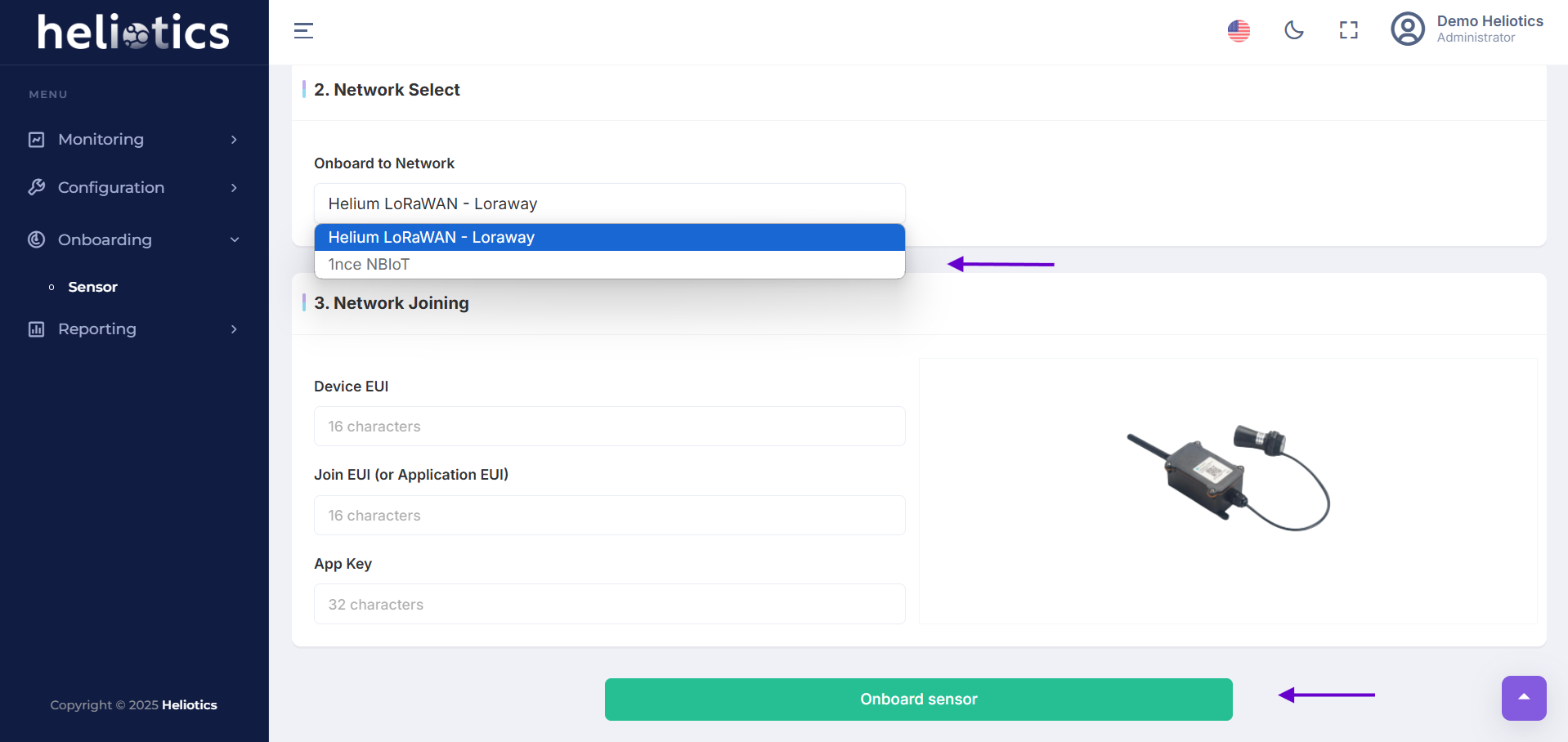
The sensor will be added to the dashboard upon successful onboarding